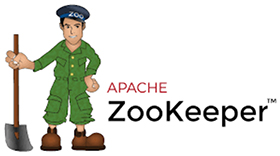0℃
2025年03月05日
⁄ Nginx
⁄ 被围观 3,511次+
需求:把Windows版本的nginx添加为系统服务,并且设置为开机自启动
操作步骤:
1、下载Windows Service Wrapper工具
Winsw (Windows Service Wrapper) 可以将任何可执行文件配置成为能够在Windows系统后台自动启动、停止、重启的服务。
Winsw的工作原理是读取一个XML配置文件(通常命名为winsw.xml),在这个配置文件中定义了服务的名称、可执行文件路径、启动参数、服务描述、日志配置等信息。
通过运行Winsw提供的exe文件(如winsw.exe),根据XML配置来管理对应的应用程序作为服务。
官方网站:https://github...
nginx, Windows阅读全文
0℃
2023年09月27日
⁄ Nginx
⁄ 被围观 6,106次+
准备篇
CentOS 7.x默认使用的是firewall作为防火墙,这里改为iptables防火墙。
1、关闭firewall:
systemctl stop firewalld.service #停止firewall
systemctl disable firewalld.service #禁止firewall开机启动
systemctl mask firewalld
systemctl stop firewalld
yum remove firewalld
2、安装iptables防火墙
RTMP基于TCP, 默认使用端口1935,再开放81端口
yum install iptables-services #安装
vi /etc/sysconfig/iptables #编辑防火墙配置文件
# sample configuration for iptables service
# you can edit...
nginx阅读全文
0℃
2022年08月03日
⁄ Nginx
⁄ 被围观 6,575次+
操作系统:CentOS 7.x
准备篇
一、防火墙配置
CentOS 7.x默认使用的是firewall作为防火墙,这里改为iptables防火墙。
1、关闭firewall:
systemctl stop firewalld.service #停止firewall
systemctl disable firewalld.service #禁止firewall开机启动
systemctl mask firewalld
systemctl stop firewalld
yum remove firewalld
2、安装iptables防火墙
yum install iptables-services #安装
vi /etc/sysconfig/iptables #编辑防火墙配置文件
# sample configuration for iptables service
# you can edit this man...
CentOS, linux, nginx阅读全文
0℃
2016年11月28日
⁄ Nginx
⁄ 被围观 16,938次+
说明:
Nginx目录:/usr/local/nginx/
Nginx配置文件:/usr/local/nginx/nginx.conf
如果站点使用了vhost虚拟主机,并且只需要这一个虚拟主机支持pathinfo的,可以直接打开你的vhost的配置文件进行设置(绿色字为修改代码,蓝色字为增加代码)。
找到类似如下代码:
location ~ .*\.(php|php5)?$
{
fastcgi_pass 127.0.0.1:9000;
fastcgi_index index.php;
include fastcgi.conf;
#原来的代码
......
}
编辑配置文件为以下代码:
location ~ \.php
{
#定义变量 $path_info ,用于存放pathinfo信息
set $path_info...
nginx, pathinfo, ThinkPHP阅读全文
0℃
2016年11月08日
⁄ Nginx
⁄ 被围观 19,789次+
教程目的:
使用Linux系统自带的命令logrotate对Nginx日志进行切割。
Nginx安装目录:/usr/local/nginx/
Nginx日志目录:/usr/local/nginx/logs/、/usr/local/nginx/logs/nginx_logs/
1、添加nginx日志切割脚本
cd /etc/logrotate.d #进入目录
vi /etc/logrotate.d/nginx #编辑脚本
/usr/local/nginx/logs/*.log /usr/local/nginx/logs/nginx_logs/*.log{
su root www
missingok
dateext
notifempty
daily
rotate 7
create 0640 www adm
sharedscripts
postrotate
if [ -f /usr/local/nginx/logs/nginx.pi...
nginx, 日志切割阅读全文
0℃
2016年04月30日
⁄ Nginx
⁄ 被围观 21,337次+
一、配置nginx支持https协议访问,需要在编译安装nginx的时候添加相应的模块--with-http_ssl_module
查看nginx编译参数:/usr/local/nginx/sbin/nginx -V
如下所示:
configure arguments: --prefix=/usr/local/nginx --with-google_perftools_module --without-http_memcached_module --user=www --group=www --with-http_stub_status_module --with-http_sub_module --with-http_ssl_module --with-http_gzip_static_module --with-openssl=/usr/local/src/openssl-1.0.1h --with-zlib=/usr/local/src/zlib-1....
https, linux阅读全文
0℃
2014年09月19日
⁄ Nginx
⁄ 被围观 37,371次+
说明:
操作系统:CentOS 6.x
web环境:php+nginx+mysql
nginx安装目录:/usr/local/nginx
nginx配置文件:/usr/local/nginx/conf/nginx.conf
nginx默认站点目录:/usr/local/nginx/html/
需求:让nginx能够解析.cgi后缀的文件
具体操作:
一、安装perl-fcgi依赖包,通过安装perl-fcgi来支持nginx运行.cgi
yum install perl-CPAN perl-ExtUtils-CBuilder perl-ExtUtils-MakeMaker
二、安装perl
cd /usr/local/src
wget http://www.cpan.org/src/5.0/perl-5.20.0.tar.gz #下载安装包,需要提前安装wget工具
tar -x...
cig, linux, nginx支持.cig阅读全文
0℃
2014年01月27日
⁄ Nginx
⁄ 被围观 24,597次+
说明:
操作系统:CentOS
站点1:bbs.osyunwei.com
站点2:sns.osyunwei.com
Nginx安装路径:/usr/local/nginx
Nginx配置文件路径:/usr/local/nginx/conf/nginx.conf
站点1配置文件路径:/usr/local/nginx/conf/vhost/bbs.osyunwei.com.conf
站点2配置文件路径:/usr/local/nginx/conf/vhost/sns.osyunwei.com.conf
目的:
1、对站点1和站点2的nginx访问日志按天保存,日志路径为:
站点1:/usr/local/nginx/logs/nginx_logs/bbs_logs
站点2:/usr/local/nginx/logs/nginx_logs/sns_logs
2、只保留30天以内的日志...
Nginx日志阅读全文
1℃
2012年02月01日
⁄ Nginx
⁄ 被围观 28,084次+
1、在相应nginx配置文件的server容器中添加下面的代码
系统运维 www.osyunwei.com 温馨提醒:qihang01原创内容©版权所有,转载请注明出处及原文链接
location / {
if (-f $request_filename/index.html){
rewrite (.*) $1/index.html break;
}
if (-f $request_filename/index.php){
rewrite (.*) $1/index.php;
}
if (!-f $request_filename){
rewrite (.*) /index.php;
}
}
例如:
vi /usr/local/nginx/conf/nginx...
linux, nginx伪静态, WordPress, WordPress nginx阅读全文
0℃
2011年11月03日
⁄ Nginx
⁄ 被围观 14,398次+
引言:为了防止域名解析恶意指向,我们需要禁止nginx默认的空主机头,操作如下
vi /usr/local/nginx/conf/nginx.conf #配置文件
系统运维 www.osyunwei.com 温馨提醒:qihang01原创内容©版权所有,转载请注明出处及原文链接
找到server,在上面一行添加如下内容:
##############################
server {
listen 80 default;
server_name _;
location / {
root html;
return 404;
}
location ~ /.ht {
deny all;
...
禁止nginx空主机头阅读全文
0℃
2011年11月02日
⁄ Nginx
⁄ 被围观 25,321次+
在相应nginx配置文件的server中,添加如下代码
rewrite ^/(.*)-htm-(.*)$ /$1.php?$2;
系统运维 www.osyunwei.com 温馨提醒:qihang01原创内容©版权所有,转载请注明出处及原文链接
例如:
vi /usr/local/nginx/conf/nginx.conf #编辑nginx配置文件
找到下面这行,在server_name localhost;后边一行添加上面的代码
server {
listen 80;
server_name localhost;
rewrite ^/(.*)-htm-(.*)$ /$1.php?$2;
#charset koi8-r;
#access_log logs/host.access.log main;
location / {
root html;
index index.php in...
nginx伪静态, phpwind阅读全文
1℃
2011年11月02日
⁄ Nginx
⁄ 被围观 22,391次+
在相应nginx配置文件的server中,添加如下代码
rewrite ^([^\.]*)/topic-(.+)\.html$ $1/portal.php?mod=topic&topic=$2 last;
rewrite ^([^\.]*)/article-([0-9]+)-([0-9]+)\.html$ $1/portal.php?mod=view&aid=$2&page=$3 last;
rewrite ^([^\.]*)/forum-(\w+)-([0-9]+)\.html$ $1/forum.php?mod=forumdisplay&fid=$2&page=$3 last;
rewrite ^([^\.]*)/thread-([0-9]+)-([0-9]+)-([0-9]+)\.html$ $1/forum.php?mod=viewthread&tid=$2&extra=page%3D$4&page=$3 last;
rewrite ...
Discuz!, nginx伪静态阅读全文