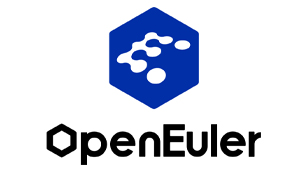0℃
2024年08月28日
⁄ CentOS
⁄ 被围观 5,255次+
截止目前CentOS-7.x官方已经停止维护,yum命令默认已经无法使用。
CentOS官方提供了一个旧版软件存档http://vault.centos.org/,我们可以使用这个连接替换yum源
1、查询当前系统版本
cat /etc/redhat-release
当前系统版本是CentOS Linux release 7.9.2009 (Core)
yum install wget #测试安装软件,默认无法使用yum命令
2、创建yum源文件
#备份默认的源文件
mv /etc/yum.repos.d/CentOS-Base.repo /etc/yum.repos.d/CentOS-Base.repo-backup
vi /etc/yum.repos.d/CentOS-Base.repo #编辑源文件
[base]
name=Cen...
CentOS, yum源阅读全文
0℃
2023年05月12日
⁄ CentOS
⁄ 被围观 7,923次+
遇到问题:切换到用户user的时候,出现-bash-4.2$,正常情况下应该是用户名@主机名
例如:[user@pgsql-slave ~]$
原因:用户user的家目录下文件丢失导致,缺少下面2个文件
.bash_profile
.bashrc
Linux系统使用useradd创建新用户时,系统会将所有的配置文件从/etc/skel/目录下复制到新用户家目录下,例如:/home/user下面,注意文件是隐藏的,使用ls -la #查看隐藏文件
解决办法:
1、切换到有故障的用户
su - user
2、复制/etc/skel 里面的模板到当前用户
cp /etc/skel/.bash* ~
ls -la
3、重新登录
exit
su -...
CentOS阅读全文
0℃
2023年04月13日
⁄ CentOS
⁄ 被围观 5,895次+
遇到问题:修改vi /etc/security/limits.conf参数后,系统无法登录
* soft nofile unlimited
* hard nofile unlimited
原因:* soft nofile和* hard nofile两个参数最大值为1000000,如果大于1000000,会导致系统无法登录
解决办法:进入单用户模式,进行操作
1、重启系统,在系统启动界面中选择对应的内核,按"e"进入修改界面
2、进入修改界面后找到linux16这行,在此行的结尾添加 rd.break
3、按Ctrl+x 执行启动操作
4、mount -o remount,rw /sysroot/ #读写权限挂载根目录
5、chroot /sysroot/ #切回系统...
CentOS阅读全文
0℃
2023年01月29日
⁄ CentOS
⁄ 被围观 6,298次+
操作系统:CentOS 7.x
1、下载解压工具包unar
下载地址:
https://mirrors.ustc.edu.cn/centos/7/os/x86_64/Packages/libobjc-4.8.5-44.el7.x86_64.rpm
https://mirrors.ustc.edu.cn/centos/7/os/x86_64/Packages/avahi-libs-0.6.31-20.el7.x86_64.rpm
https://mirrors.ustc.edu.cn/centos/7/os/x86_64/Packages/wavpack-4.60.1-9.el7.x86_64.rpm
https://mirrors.ustc.edu.cn/centos/7/os/x86_64/Packages/nettle-2.7.1-8.el7.x86_64.rpm
https://mirrors.ustc.edu.cn/centos/7/os/x86_64/Packages/trousers-0.3...
CentOS, winrar阅读全文
0℃
2023年01月29日
⁄ CentOS
⁄ 被围观 5,881次+
1、下载安装rpm包
下载安装包:
https://dl.fedoraproject.org/pub/epel/7/x86_64/Packages/n/ntfs-3g-libs-2022.10.3-1.el7.x86_64.rpm
https://dl.fedoraproject.org/pub/epel/7/x86_64/Packages/n/ntfs-3g-2022.10.3-1.el7.x86_64.rpm
https://dl.fedoraproject.org/pub/epel/7/x86_64/Packages/n/ntfs-3g-devel-2022.10.3-1.el7.x86_64.rpm
https://dl.fedoraproject.org/pub/epel/7/x86_64/Packages/n/ntfsprogs-2022.10.3-1.el7.x86_64.rpm
https://mirrors.aliyun.com/centos/7/os/x86_64/Packages/psmisc...
CentOS, Linux挂载NTFS阅读全文
0℃
2023年01月28日
⁄ CentOS
⁄ 被围观 8,015次+
1、先要有一台能够联网的服务器,这里我们使用CentOS-7.x系统
2、配置yum文件,设置install安装时自动将rpm包保存到本地
vi /etc/yum.conf
cachedir=/var/cache/yum/$basearch/$releasever
keepcache=1(0:不下载 ,1:下载至本地 ),需要改成1
:wq! #保存退出
3、设置好之后,我们执行软件包安装
#比如我们需要安装编译nginx的依赖包
yum install make gcc gcc-c++ perl zlib-devel
4、安装完成后,我们去这个路径下,就可以看到该install安装的rpm包都被保存到该目录下。
注意:有3个目录下面的rpm包都需要...
CentOS, yum阅读全文
0℃
2022年12月12日
⁄ 国产化OS
⁄ 被围观 25,035次+
BCLinux for Euler是中国移动云基于openEuler社区版本的再发型版本,继承了欧拉社区自主可控、丰富的产业生态、全堆栈技术优化、鲲鹏CPU能力等优势。
openEuler社区:
https://www.openeuler.org/
移动开源镜像站:
https://mirrors.cmecloud.cn/
BCLinux for Euler下载地址:https://mirrors.cmecloud.cn/bclinux/oe21.10/ISO/x86_64/release/BCLinux-for-Euler-21.10-dvd-x86_64-221128.iso
一、安装BCLinux For Euler 21.10
成功引导系统后,会出现下面的界面
界面说明:
Install BigCloud-Enterprise-Linux-...
CentOS, linux, 国产化阅读全文
0℃
2022年12月09日
⁄ 国产化OS
⁄ 被围观 22,277次+
2020年12月CentOS项目组宣布CentOS 8将于2021年12月31日结束支持,这意味着从2022年开始,使用CentOS 8的用户,将无法得到来自官方的新硬件支持、bug修复和安全补丁。针对这一情况,移动云大云操作系统团队基于国内开源社区深度定制,推出了企业定制版操作系统BC-Linux V8.2版本。
BC-Linux V8.2是基于龙蜥社区Anolis OS 8.2版本深度定制的X86服务器通用版操作系统,与RHEL 8、CentOS 8软硬件生态100%兼容。
OpenAnolis 社区:
https://openanolis.cn/
移动开源镜像站:
https://mirrors.cmecloud.cn/
BCLinux 8....
BC-Linux, CentOS, RHEL, 国产化阅读全文
0℃
2022年08月03日
⁄ Nginx
⁄ 被围观 6,824次+
操作系统:CentOS 7.x
准备篇
一、防火墙配置
CentOS 7.x默认使用的是firewall作为防火墙,这里改为iptables防火墙。
1、关闭firewall:
systemctl stop firewalld.service #停止firewall
systemctl disable firewalld.service #禁止firewall开机启动
systemctl mask firewalld
systemctl stop firewalld
yum remove firewalld
2、安装iptables防火墙
yum install iptables-services #安装
vi /etc/sysconfig/iptables #编辑防火墙配置文件
# sample configuration for iptables service
# you can edit this man...
CentOS, linux, nginx阅读全文
0℃
2022年07月20日
⁄ CentOS
⁄ 被围观 10,123次+
操作系统:CentOS 7.x 8.x
一、防火墙配置
CentOS 7.x 8.x默认使用的是firewall作为防火墙,这里改为iptables防火墙。
1、关闭firewall:
systemctl stop firewalld.service #停止firewall
systemctl disable firewalld.service #禁止firewall开机启动
systemctl mask firewalld
systemctl stop firewalld
yum remove firewalld
2、安装iptables防火墙
yum install iptables-services #安装
vi /etc/sysconfig/iptables #编辑防火墙配置文件,开放ftp服务端口
# sample configuration for iptables service
# you...
CentOS, SNMP阅读全文
0℃
2022年07月10日
⁄ CentOS
⁄ 被围观 17,140次+
操作系统:CentOS 7.x
为什么要升级OpenSSL版本?
CentOS 7.x 默认安装的OpenSSL是1.0.2k(CentOS 7.9)
[root@mysql-master ~]# openssl version
OpenSSL 1.0.2k-fips 26 Jan 2017
whereis openssl #查找opensll
[root@mysql-master ~]# whereis openssl
openssl: /usr/bin/openssl /usr/lib64/openssl /usr/share/man/man1/openssl.1ssl.gz
在编译安装php7.4及其以上版本的时候,需要高版本的OpenSSL;还有一些php开源框架例如ThinkPHP等程序需要高版本的OpenSSL;MySQL 8.x版本安装部署也需要高版本的OpenSSL...
CentOS, openssl阅读全文
0℃
2022年06月30日
⁄ CentOS
⁄ 被围观 6,611次+
1、适合只有一个根分区/,非LVM分区的磁盘(云服务器/虚拟机)
首先增加磁盘容量
#查看磁盘信息
df -TH
fdisk -l
lsblk
可以看到磁盘容量已经变了
文件系统还是原来的
先删除分区,最后再创建根分区
fdisk /dev/sda
p #查看分区信息
d #删除
n #创建分区
p
1
回车
回车全部分配
w #写入
partprobe #刷新分区
xfs_growfs /dev/sda1 #ext4文件系统扩容使用 resize2fs 扩容
df -TH #查看分区信息,磁盘已经扩容
2、把其他分区/data的容量扩容到根分区/,非LVM分区的磁盘(物理机/云服务器/虚拟机)
fdisk /dev/sd...
CentOS, 磁盘分区阅读全文
0℃
2022年06月16日
⁄ CentOS
⁄ 被围观 7,563次+
一、防火墙配置
CentOS 7.x 8.x默认使用的是firewall作为防火墙,这里改为iptables防火墙。
1、关闭firewall:
systemctl stop firewalld.service #停止firewall
systemctl disable firewalld.service #禁止firewall开机启动
systemctl mask firewalld
systemctl stop firewalld
yum remove firewalld
2、安装iptables防火墙
yum install iptables-services #安装
vi /etc/sysconfig/iptables #编辑防火墙配置文件,开放ftp服务端口
# sample configuration for iptables service
# you can edit this manually o...
CentOS, yum源阅读全文
0℃
2022年05月25日
⁄ Prometheus
⁄ 被围观 12,986次+
组件介绍:
1、Prometheus是由go语言开发的一套开源的系统监控报警框架。
2、Alertmanager是接收Prometheus发送的告警信息,它支持丰富的告警通知渠道,而且很容易做到告警信息进行去重,降噪,分组,策略路由,是一款专业的告警通知系统。
3、Grafana是一个开源的图表可视化工具,图表配置方便,生成的图表很漂亮,并能实现告警,支持五十多种数据源,Prometheus就是其中支持的一种。
4、可以理解为Prometheus是收集数据,Alertmanager是数据告警系统,Grafana是把Prometheus收集来的数据整理并通过图表的方式展...
CentOS, Grafana, linux, Prometheus阅读全文
0℃
2022年05月24日
⁄ CentOS
⁄ 被围观 11,982次+
双网卡电脑不可能同时有两个默认网关,默认网关(default gateway)只能有一个
双网卡双网关冲突的原因是:两张网卡设置两个网关,而且都设置成了默认网关
双网卡服务器需要同时访问内外网,一般只设置一个网关(外网),另一个写静态路由(内网),因为默认网关只能有一个。
解决方法:一张网卡设置成默认网关;另一张网卡写静态路由,数据通过静态路由中写的网关传输。
enp65s0f0配置外网IP:192.168.1.1/27 网关:192.168.1.30
enp1s0f3配置内网IP:192.168.1.33/27 网关:192.168.1.62
需求:192.168.34.32/3...
CentOS阅读全文
0℃
2022年05月21日
⁄ CentOS
⁄ 被围观 8,594次+
现在的服务器基本上都没有光驱了,新的服务器安装操作系统一般使用外接光驱或者使用U盘安装,下面我们制作U盘启动盘来安装CentOS系统。
一、下载系统镜像文件
CentOS 8.x https://mirrors.163.com/centos-vault/8.5.2111/isos/x86_64/CentOS-8.5.2111-x86_64-dvd1.iso
二、下载U盘系统盘制作工具Rufus
官网:http://rufus.ie/zh/
下载地址:https://github.com/pbatard/rufus/releases/download/v3.18/rufus-3.18.exe
三、准备1个U盘
建议16GB以上,因为CentOS 8.x 的系统镜像文件已经超过10GB,8GB的U盘容量不...
CentOS, U盘阅读全文
0℃
2022年05月18日
⁄ CentOS
⁄ 被围观 7,969次+
操作系统:CentOS 8.x CentOS 7.x
需求:在项目部署中无法连接外网,编译安装软件需要用到yum源安装依赖包。
解决方案:使用系统镜像文件配置本地yum源
一、下载系统镜像文件
CentOS 8.x https://vault.centos.org/8.5.2111/isos/x86_64/CentOS-8.5.2111-x86_64-dvd1.iso
CentOS 7.x http://ftp.sjtu.edu.cn/centos/7.9.2009/isos/x86_64/CentOS-7-x86_64-DVD-2009.iso
二、创建目录
mkdir -p /mnt/iso #创建系统镜像文件存放目录
mkdir -p /mnt/cdrom #创建系统镜像挂载目录
上传下载好的系统镜像文...
CentOS, yum阅读全文